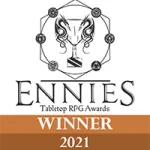In the realm of tabletop role-playing games (RPGs), where imagination knows no bounds and storytelling reigns supreme, the key to crafting unforgettable experiences lies in efficient session preparation. Whether you’re guiding adventurers through treacherous dungeons, unraveling intricate mysteries in a futuristic metropolis, or exploring the depths of a fantastical world, the success of your RPG session hinges on the depth of immersion and engagement you create for your players.
At the heart of this preparation journey lies dScryb, a powerful tool designed to ignite the creative spark within Game Masters (GMs) and storytellers alike. With its vast repository of meticulously crafted descriptions, dynamic narrative tools, and versatile resources, dScryb empowers GMs to breathe life into their worlds with unparalleled depth and detail.
In this guide, we delve into the art and science of RPG session preparation, exploring proven strategies and expert tips for planning and executing unforgettable gaming experiences. We’ll navigate through the intricacies of utilizing dScryb to its fullest potential, from setting the stage with rich environments and compelling characters to running seamless sessions that leave players eagerly anticipating the next adventure.
Join us on this journey as we unlock the secrets to mastering RPG sessions, harnessing the boundless creativity of dScryb to elevate your storytelling prowess and captivate the hearts and minds of your players.
Understanding dScryb
dScryb is a powerful platform tailored for RPG session preparation, offering a vast array of resources to enrich storytelling. It provides GMs with finely crafted descriptions of characters, settings, and objects, elevating the immersive experience of tabletop gaming.
Key Features and Functionalities:
This dynamic platform offers rich descriptions, dynamic narrative tools, and sound options including music, sound effects and ambiance tracks. Its search and filter functionality streamlines navigation, while integration with virtual tabletop platforms ensures seamless usage during gameplay.
Benefits of Using dScryb for Session Prep
dScryb enhances efficiency by expediting prep time, maintains consistency and quality through its library of descriptions, and sparks creativity with its dynamic collections. It also promotes accessibility, catering to GMs of all experience levels, and fosters immersive experiences that resonate with players.
Setting the Stage: Pre-Session Preparation
- As we start off, let’s open Opus. https://dScryb/opus/#/
- Click Roam Soundscapes
- Under Roam select Fantasy
- Type Adventure in the search box
- When you mouseover Adventure Calls the music note changes to a play symbol. Click it.
- If it’s not to your taste, try the Dragon Adventures or The Adventure Begins
- Click the Pin button on right side to pin this to the search results list.
Great, now we’ve got some great background music let’s start planning.
Before the dice are rolled and the adventure begins, preparation lays the foundation for an unforgettable RPG experience. In this section, we explore the essential steps of setting the stage for your RPG session, leveraging the power of dScryb to enhance every aspect of your storytelling journey.
Defining Session Goals and Objectives
Every RPG session is a unique narrative journey, shaped by the goals and objectives set by the GM. Whether your aim is to unravel a gripping mystery, delve into the depths of a dungeon, or embark on an epic quest to save the realm, defining clear session goals ensures a focused and cohesive storytelling experience. With dScryb’s dynamic collections and customizable blocks, GMs can articulate their session objectives with clarity and precision, laying the groundwork for a compelling adventure that captivates players from start to finish.
Choosing the Appropriate Setting and Theme
The setting and theme of an RPG session serve as the canvas upon which your narrative unfolds, setting the tone and atmosphere for the adventure ahead. Whether you’re exploring the depths of a haunted forest, navigating the bustling streets of a cyberpunk metropolis, or traversing the vast expanse of a medieval kingdom, the choice of setting and theme shapes the world in which your players will immerse themselves. With dScryb’s extensive library of descriptive passages and customizable resources, GMs can effortlessly tailor their setting and theme to suit the tone and style of their campaign, ensuring a rich and immersive gaming experience that resonates with players on a profound level.
Tools and Strategies for Effective Session Planning
Let’s create a Collection in dScryb: Collections are a grouping of elements such as text and sounds (music, fx, ambiance) within Opus.
- Click the Roam with the down arrow in the grey ribbon at the top.
- Select New Collection (this stops the roaming music)
- Click Untitled Collection>File>Rename
- Call it Tutorial Adventure
- Click the + near the top left of your screen
- Call this “The Tavern”
- Click Save
You’ll notice this puts a “The Tavern” entry on the left or the top if you’re on mobile.
Let’s add some background music for the session.
- Click the plus to the right of MUSIC
- Select some music, you can Search or just select A Celtic Lore by clicking the right arrow to add it to your block.
- Click the Music track in your “The Tavern” block.
- Click the circling arrows to have it repeat.
Let’s add some background ambience.
- Click the plus to the right of AMBIENCE
- Type “Tavern”, select a tavern. I’m selecting Elven Tavern.
- You can click the track to start playing it.
- Click the right arrow to add it to your “The Tavern” block
- You can adjust the sound level by mousing over the green vertical bar then clicking and dragging down.
Now let’s add some details about this tavern.
- Click Search on the left, click the tag image.
- In the Search Opus bar type in Tavern, it should show you 309 entries. Click that.
- Click the + next to “A Respite Tavern”. This puts a new block in that has a description of the tavern. You could also have started with this block then put the sound blocks within it.
Next let’s introduce the bad guy. We’ll say he’s a necromancer who wants money for specialty ingredients as well as fresh corpses for his experiments.
- Search for Necromancer
- Click the + next to Necromancer
Let’s add some suitable music for him.
- Click the stop button on the bottom right of your screen to stop all the music.
- Click the + next to AMBIENCE in the Necromancer block.
- Type in “cemetery”, add Dungeon of the Undead by clicking the right arrow. Notice it pops up inside the Necromancer block.
What’s the necromancer doing here? Let’s add a block to write some details.
- Click Blocks on the top left. Click the +
- Type “Necromancer’s Demand” in the title bar
- Add “The necromancer demands 300 gold pieces and 3 bodies or he threatens to bring back the townsfolks’ dead relatives in 3 days. After his demand he disappears through a magical portal.” in the notes section and click SAVE.
Let’s add some sound effects for the magic portal.
- In the Necromancer’s Demand block click the + next to SOUND EFFECTS
- Type in “Portal”
- Add the Ethereal Jump: Exit to the block.
- Play the sound by clicking it.
Now assuming the players don’t have access to 300gp or some fresh bodies the necromancer will return 3 days later with backup. He heads to the cemetery with his skeletons to dig up the townsfolks relatives. This is where the PCs may encounter the necromancer. You could make a new block including the above information or you can just make a new block by finding the Cemetery at Night text block, which has the Haunted Cemetery ambience included.
You can edit the Cemetery at Night block by clicking anywhere in the text section. There you can edit the block, adding or deleting parts of the read aloud text. This is a good place to put links to monsters such as the skeletons: https://www.5esrd.com/database/creature/skeleton-common/
Let’s add some Sound Effects this time search for skeleton and add “Skeleton Patrol in Chainmail” and let’s add “Skeleton Warrior Collapsing” for when the PCs kill a skeleton.
Necromancer’s cast spells so let’s add Shield (Small Magic Shield: Casting), Shocking Grasp, Undead Summon.
Finally let’s add some thematic combat music. Find “Crypt of the Ruthless King” add it to the block. Click Skeleton Patrol in Chainmail and notice the small circling arrows on the small image, click that to set it to repeat.
Now you’ve got the Haunted Cemetery, Crypts of the Ruthless King, and Skeleton Patrol in Chainmail plus spells giving you some great ambience.
What happens when the character win the fight with the skeleton and necromancer? Let’s add some heroic music. Click the + next to Music within the Cemetery at Night block. Find Victory Theme and add it.
Conclusion
Effective session preparation is the cornerstone of a memorable tabletop RPG experience. It lays the groundwork for immersive storytelling, fosters player engagement, and ensures a cohesive and fulfilling gaming experience for all involved.
Throughout this guide, we’ve explored the myriad ways in which dScryb empowers Game Masters to craft rich and immersive RPG sessions. From its vast repository of descriptive passages to its dynamic narrative tools and customization options, dScryb serves as an invaluable ally in the quest for unforgettable storytelling experiences.
As you embark on your next RPG adventure, I encourage you to harness the power of dScryb to elevate your session preparation and execution. Whether you’re a seasoned GM seeking to streamline your workflow or a newcomer eager to dive into the world of tabletop RPGs, dScryb offers the tools, resources, and inspiration you need to bring your storytelling visions to life. Embrace the possibilities, unleash your creativity, and prepare to embark on a journey of unforgettable adventures with dScryb by your side.