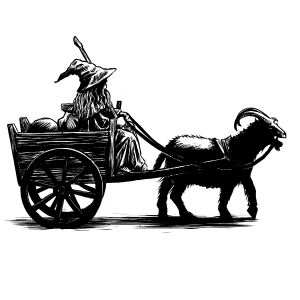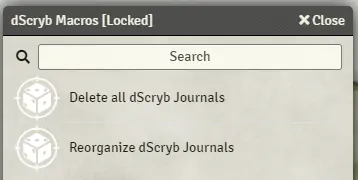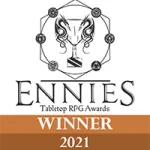Reopening an Ancient Library
The vibrant tents of visiting scholars lend a carnival atmosphere to the awnings raised across the worksite. A horn blares from on high, and workers pause in their wood sawing and stone chipping to gather with the assembled scribes to watch as the keystone slots into place. A cheer erupts from the crowd now that the doorway to the great library stands open. Years from now, countless people will walk through the archway, unwitting of the efforts made to erect it, but for those gathered here today, the accomplishment feels momentous.
You heave the heavy door out of its jamb, and a heady scent of hidden knowledge wafts over you. Kept dry by this nearly airtight chamber, you smell time’s dusty effect on parchment, paper, and vellum. Beyond the doorway and down the echoing hall, countless scrolls lie pigeonholed into stacks of shelves. Who knows what secrets they hold? You’re about to find out.
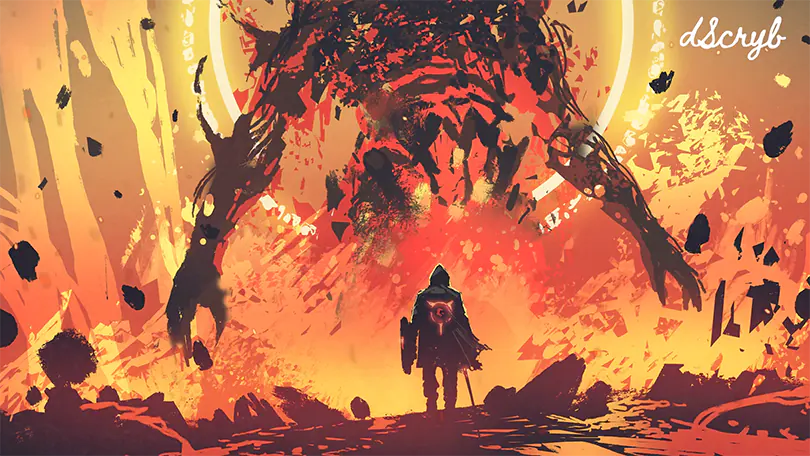
Frequently Asked Questions
General
dScryb is an award-winning resource that provides Boxed Text—descriptions of places, monsters, spells, items, characters, and other observations—meant to be read aloud by GMs to players. It is set in the world of epic fantasy, like many of your favorite RPGs. Great boxed text shows its subject by describing the sensory experience. And, it often sets the narrative tone, introduces the scene, and spotlights what may be important.
Let dScryb’s award-winning writers and editors pore over every word of descriptive text, freeing your creative energy and time for all the other aspects of planning and running the perfect adventure.
dScryb often calls boxed text “scenes” because “boxed text” is a mass noun and not a count noun, and so referring to a specific quantity of “boxed text” can sound, well, funny...
“I'm looking for some boxed text for a special occasion. Maybe something subterranean?”
“Why yes! Right over here are three marvelous, uh, boxes of text... boxed texts... text boxes... scenes!”
dScryb organizes scenes into Collections. All of the scenes in a collection have something essential in common. For example, all of the scenes in the Places Collection focus on a place or setting; and even though some may make passing reference to the place's inhabitants (particularly if it's the sort of place that's typically inhabited, such as a Nautical Tavern), they're not the focus of the scene. Other collections focus on other things, such as Monsters, Spells, and Items.
No. dScryb scenes, in and of themselves, are not meant to cause broader narrative implications in your campaign. They do not, for example, explicitly introduce “quests” or signify the importance of an NPC to the campaign. dScryb leaves those executive decisions to you, the Gamemaster.
dScryb scenes enhance the “theatre of the mind” experience for you and your players with outstanding fantasy writing that teleports them into your realm. Whether they’re gently swaying at the midpoint of an ancient rope bridge; feeling the pounding hoofbeats of a charging centaur; witnessing a powerful spell tear through the battlefield; or experiencing a myriad of other heroic fantasy scenes and settings, you choose the scene—dScryb merely helps bring it to life.
No. There are no recurring characters or story arcs within dScryb’s scenes. dScryb provides finely crafted boxed text of places, monsters, spells, items and more, set in the world of epic fantasy, but otherwise standing alone.
The fabled Scryb is aided by veteran, award-winning writers whose credits include the published works of Wizards of the Coast, Fantasy Flight Games, Green Ronin, Chaosium, Microsoft Studios, Dragon Magazine, Bungie and other reputable publishers.
dScryb’s goal is to provide Game Masters with the absolute highest-quality boxed text writing.
You can view the team here.
Yes. dScryb is fantasy roleplaying game-system agnostic. Scenes do not include reference to game mechanics: they are purely descriptive.
dScryb works just as well in person as online, because scenes are designed to be read aloud by the Game Master.
dScryb currently offers thousands of scenes, with more added each week. We update the scene counter on the front page on a regular basis.
Guests, members, and subscribers have access to a selection of sample scenes. Subscribers also have access to all scenes included in the collection or collections that they are subscribed to. Hero subscribers have access to everything.
Yes. Scene collections continuously expand.
Yes. New collections are added once there are enough new scenes with something essential in common. Upcoming collections include nature, events, vehicles, actions, afflictions, and traps.
Hopefully! dScryb will always be a work in progress, as there are an infinite number of conceivable and inspiring fantasy scenes.
Hero subscribers may request scenes! And we endeavor to publish as many requested scenes as possible. However, our editors reserve the right to prioritize requests based on factors including, but not limited to, redundancy, specificity, relevance, copyright, and taste.
Check out Scene Request.
Yes! Hero subscribers may write their own scenes and submit them to be edited in-house and published! And we endeavor to publish as many scene submissions as possible. However, our editors reserve the right to prioritize requests based on factors including, but not limited to, copyright and taste.
Check out Way of the Word!
Yes! We collect our thoughts and suggestions about writing boxed text in this article, titled, Thinking Inside the Box: How To Write Boxed Text for Your Favorite RPG.
Hero subscribers may request Character scenes! And we endeavor to publish as many requested Character scenes as possible. However, our editors reserve the right to prioritize requests based on factors including, but not limited to, redundancy, copyright, and taste.
Check out Character Request.
You can click those! And, you can find them all here. They display other scenes that are related or may be found nearby. For example, if you’re on the Farmer’s Field scene and you click on the little FARM tag, it will display a number of other farm-related scenes, including Well, Road through Farmland, and Ruined Windmill. Monsters may also be displayed. For example, near the Coastal Cliffs scene are Merfolk, Dragon Turtle, and many other monsters that may be found near the coast (as well as a Natural Arch, Salt Marsh, and many other coastal sites).
Spells and items work a bit differently. Spells are typically associated with their respective Schools of Magic, and Items are associated to similar items, but may also be associated to places. For example, the Boots of the Winterlands are near arctic scenes.
Consequently, these little tags are a small but useful feature that you can use to quickly build-out a setting.
Yes! dScryb is always looking to improve your experience, and we’re just getting started rolling out new features.
Like BIPOC Representation, this is an especially important issue for the dScryb team.
Please refer to our policy here.
Like 2S-LGBTQ+ Representation, this is an especially important issue for the dScryb team.
Please refer to our policy here.
Yes! There's a whole sci-fi library composed of multiple collections and thousands of scenes and sounds.
Almost definitely! Send us an email and there is an extremely good chance that we’ll grant you permission to reproduce or narrate a scene or scenes, for free, in your publication or broadcast. Same goes with playing Michael Ghelfi Studios & dScryb's original music, ambiences, and sound effects from the Sonic Library. Typically, all we ask is that you provide your audience with attribution of the content to dScryb, including our URL.
Yes! Reproduction of scenes for private purposes and for public non-commercial purposes that do not cause a substantial adverse effect, financial or otherwise, to dScryb, are permissible. Finding a bright line can be difficult, but there’s a clear difference between, say, sharing a scene on Twitter (which is encouraged), and posting 500 scenes on Reddit (“A team of lawyers file into the boardroom, heaving stacks of parchment covered in the arcane rune © and Latin maxims…”).
In an ethereal plane that by strange chance corresponds in the multidimension with Toronto, Canada, whose residents’ motto is "Diversity Our Strength."
With enough demand, dScryb will publish scenes in other languages. If this is something that you’d like, please let us know!
- Go to the Store.
- Choose the subscription that you'd like to subscribe to and click "UNLOCK".
- Near the middle of the checkout page, click on the red text, "Have a coupon?"
- Enter your coupon code and press TAB or move your cursor to another field. If the coupon is valid, it will be immediately applied to your order. If the coupon is invalid, it will display "Invalid Coupon".
- Finish checkout and click the "Begin your subscription" button.
No. Right now, we’re focusing on the website and ensuring that it's mobile-friendly.
At the moment, we are aware of four possible causes of syncing issues:
Number 1:
The dScryb Foundry VTT Module was updated to Version 2.0.0 on June 25, 2021. It is compatible with Foundry VTT Version 0.8.X. It resolves a syncing issue that had persisted for weeks. Please ensure that your module is updated. You can grab the updates in Foundry, or directly here:
0.8.X: https://github.com/IronMooseDevelopment/FoundryVTT-dScryb-public/releases/download/2.0.0/module.json
If you are still on the old Version 0.7.X of Foundry VTT, you can still update the dScryb Module to resolve the syncing issue by grabbing the following update:
0.7.X: https://github.com/IronMooseDevelopment/FoundryVTT-dScryb-public/releases/download/1.0.6/module.json
Number 2:
A dScryb password is required to sign into the module; however, if you registered to dScryb via Google or Facebook, then you may not yet have a dScryb password. The solution is to go to your dScryb account and create a dScryb password by clicking "Change Password". Then, use that password to sign into the dScryb Foundry VTT module.
Number 3:
If you are using The Forge, you may experience a syncing issue. We are hoping to deploy a fix very soon, but there is a temporary solution: Refresh your web browser then click Sync on the dScryb module.
Number 4:
If neither of the above apply to you, then it is possible that your syncing issues are caused by a conflict between the dScryb module and another as-yet unidentified module. In this situation, we ask that you to install and run the Foundry module "Find the Culprit!", and to report back to us the results to assist us in resolving the issue for you and others.
In addition to the above, there's also a bug-reporting module that dScryb is hooked up to, which automatically gives us a wealth of information to debug with: Bug Reporter.
We are committed to constantly improving the module. Please don't hesitate to contact us to report any issues or suggestions.
You can cancel your subscription from your Account page.
You can search dScryb right from the Chrome address bar. Here's how:
1. In Chrome visit: chrome://settings/searchEngines
2. Click "Add". A form titled "Add search engine" will pop up.
3. In Search engine, type: dScryb
4. In Keyword, type: d (or any other letter that you want to use to trigger a dScryb search)
5. In URL with %s in place of query, type: https://dscryb.com/?ep-highlight=&ep-offset=0&ep-orderby=relevance&ep-order=desc&ep-per_page=10&ep-search=%s&ep-relation=and&ep-post-type_relation=or&ep-tax-scene_category_relation=or&ep-tax-nearby_relation=and&ep-tax-audio_genre_relation=or
6. Click "Save".
7. You're done! You can close the tab.
8. To use, open a new tab and in the address bar type d, press the space bar, type your dScryb search (such as "cat"), then press enter.